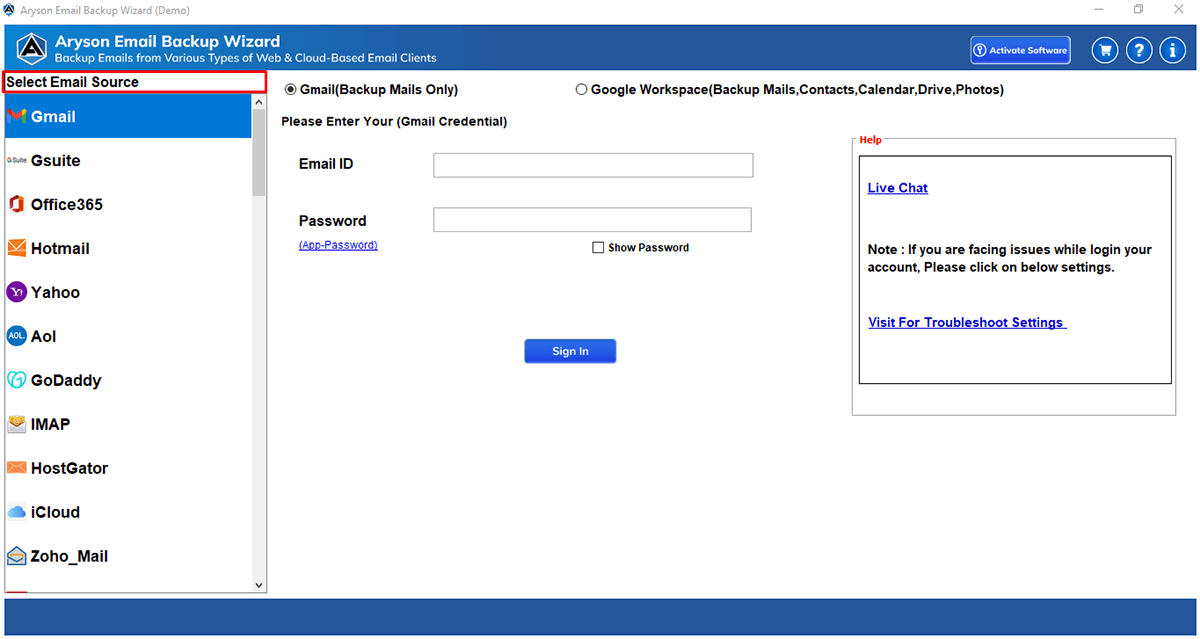
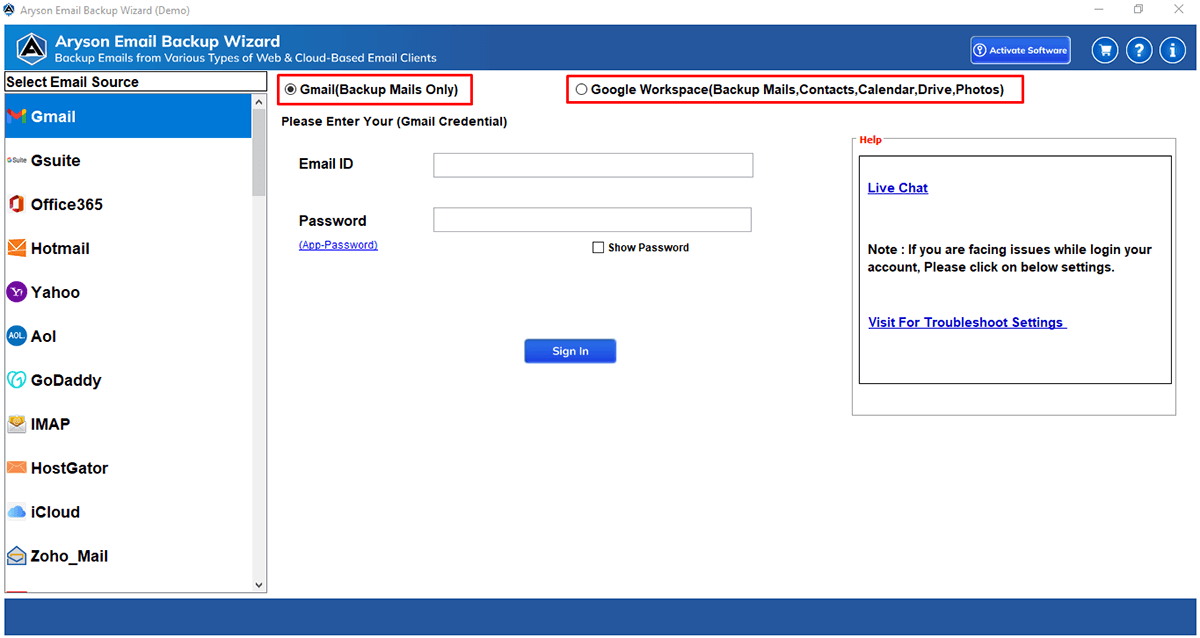
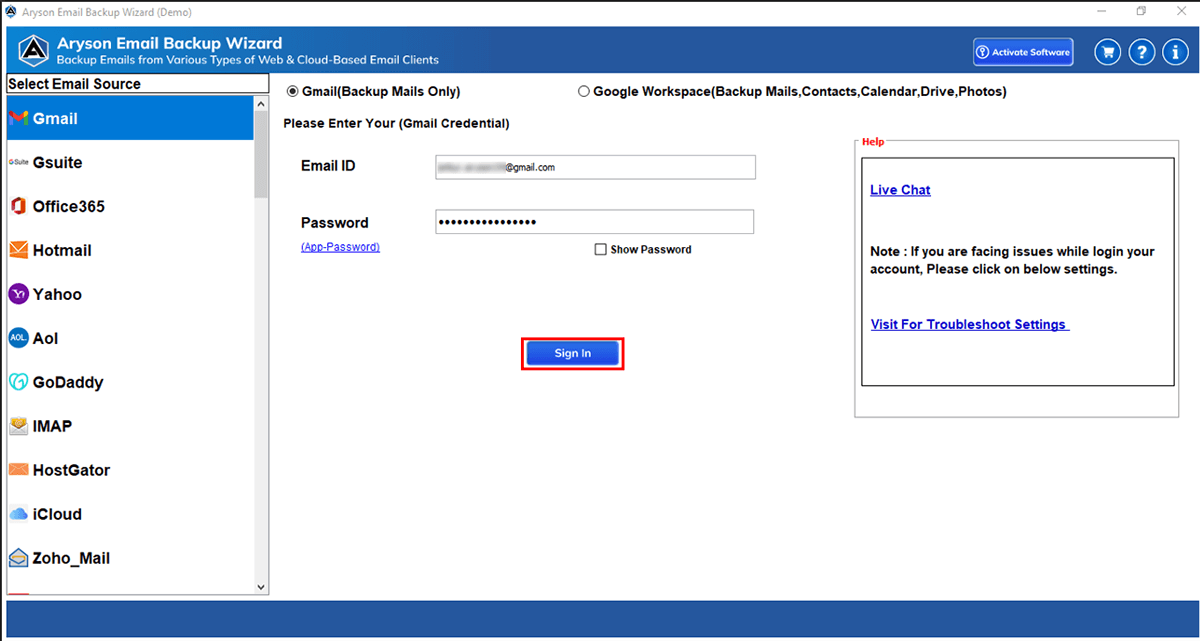
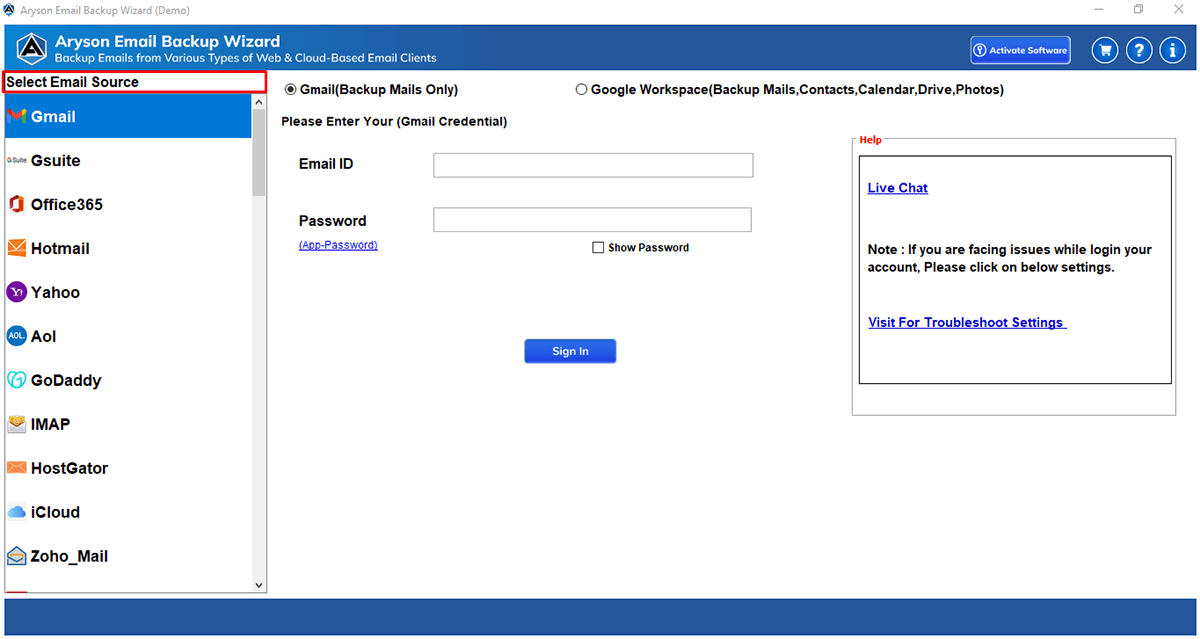
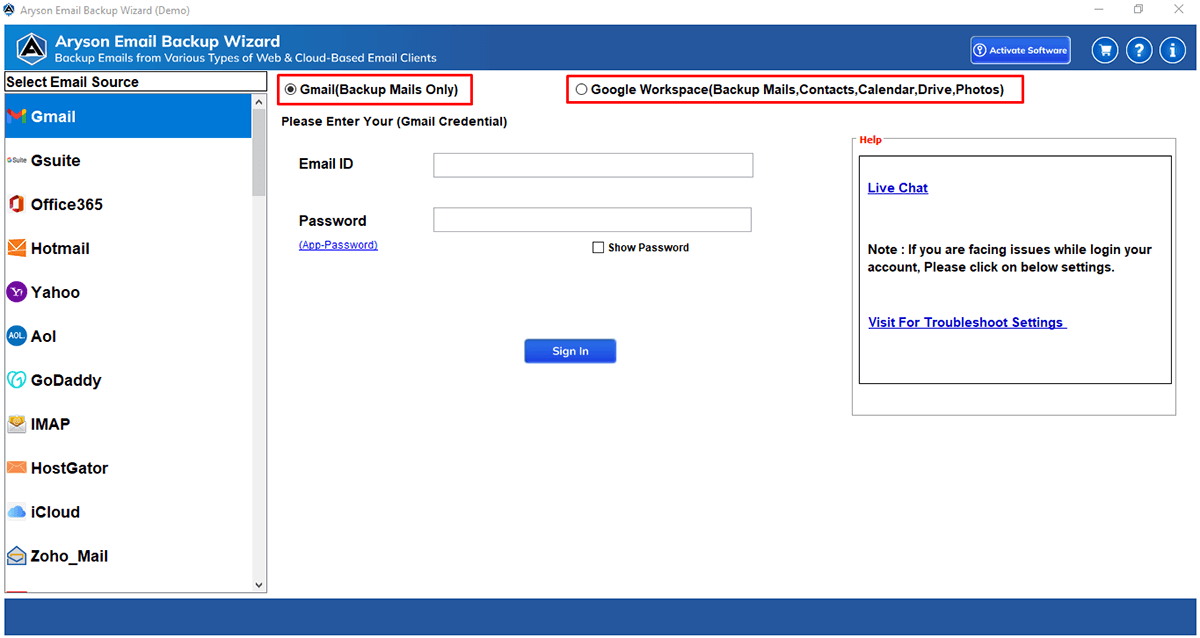
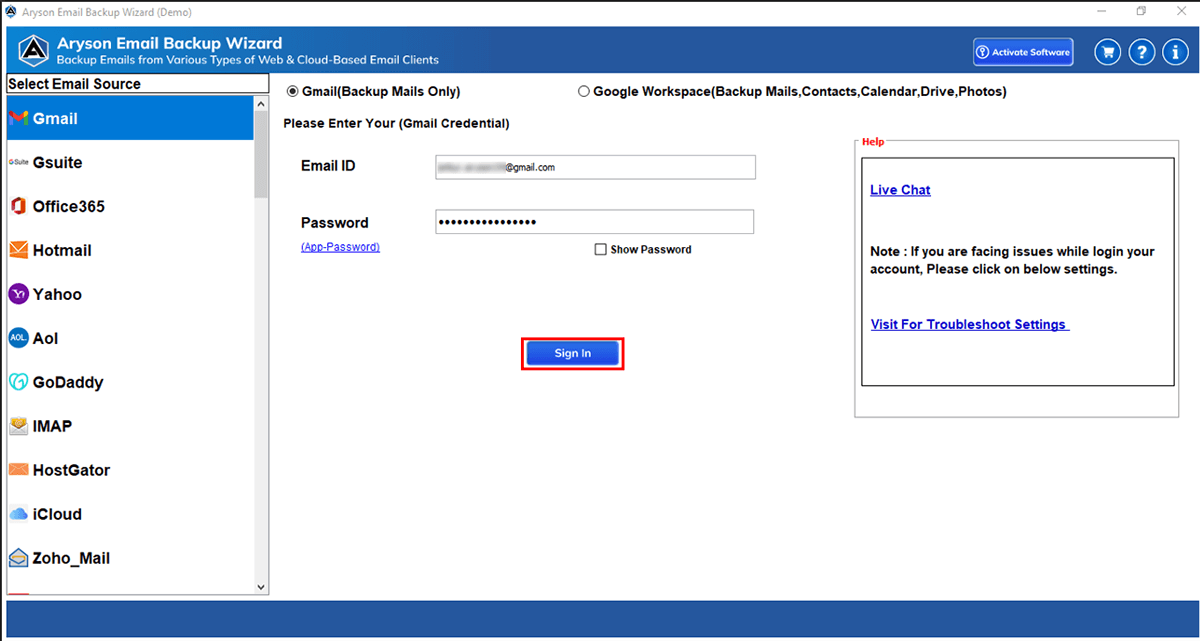
The Email Backup Software is the No. 1 Suggested software by IT Professionals and Experts. It downloads emails, calendars, tasks, journals, contacts, sent items, and other folders from 90+ email clients to the local machine. Even one can perform the migration from Email Clients to 25+ different email clients including Office 365, Gmail, Yahoo, Hotmail, AOL, Yandex, and many others.
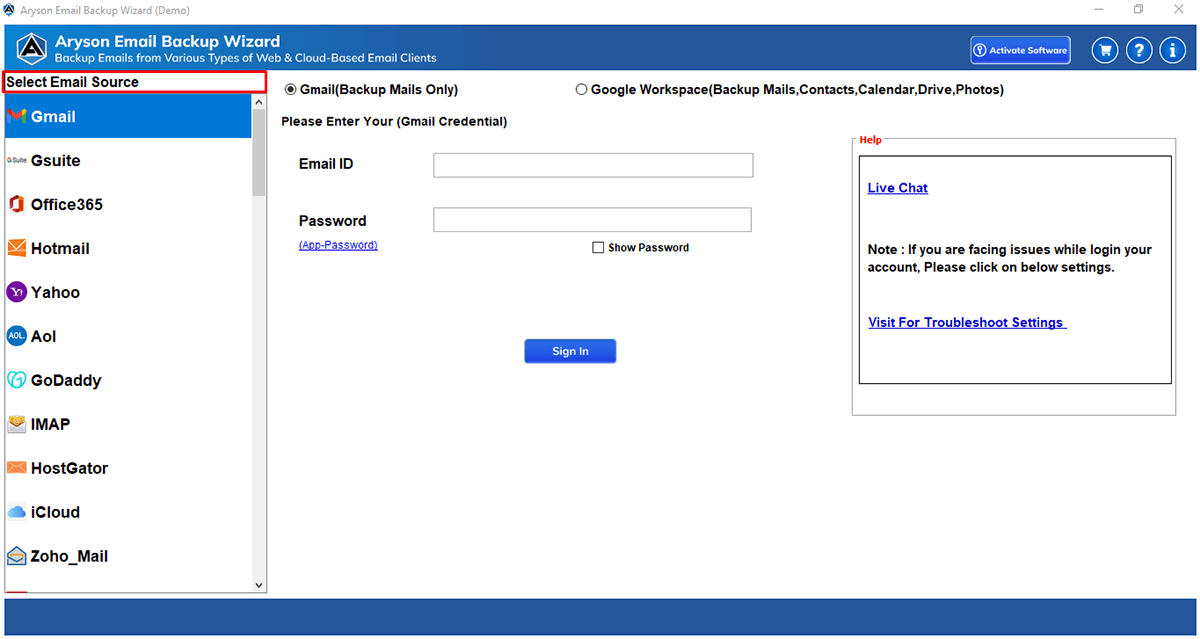
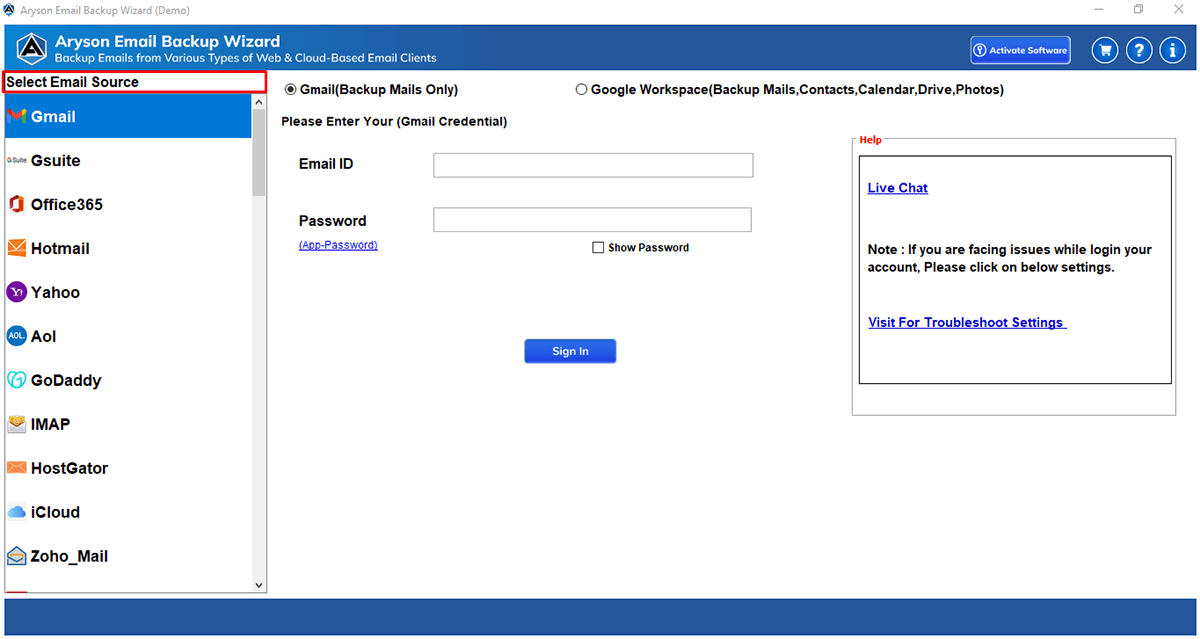
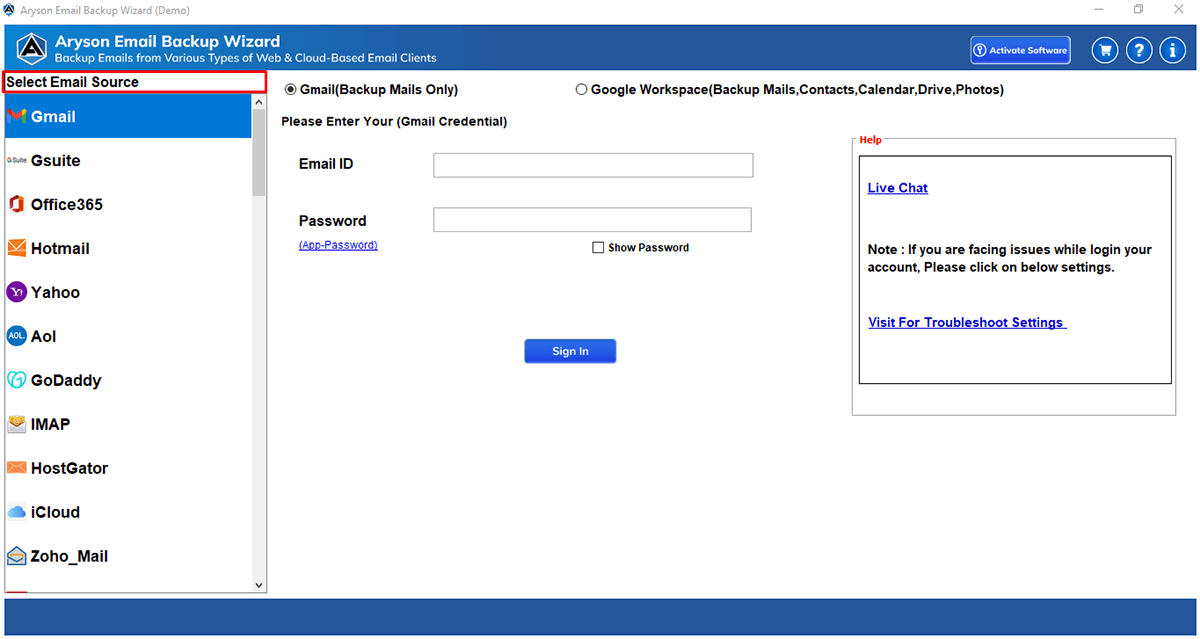
Safe and Selective Email Data Protection and Migration for Every Need.
Backup 90+ Email Clients
Lifetime Usage
Self-Intuitive Interface
Free Time-to-Time Updates
Large Mailboxes Backup
High Windows & Mac Compatibility
9 Different Backup Options
25 Different Migration Options
Safeguard, Preserve, and Keep Your Email Data Protected with Our Backup Solutions
See what our Clients have asked us and how we have resolved their queries.
Email Backup Help Analysis Software is loaded with several useful features.
Email Backup Help Analysis Software is loaded with several useful features.
| Plan and Benefits | Starter | Single | Administrator | Technician | Enterprise |
|---|---|---|---|---|---|
| Mailboxes Limitations | 50 Emails per folder | 20 User IDs (Unlimited Mailboxes) | 20 User IDs (Unlimited Mailboxes) | 20 User IDs (Unlimited Mailboxes) | 1000 User IDs (Unlimited Mailboxes) Request For Software Customization |
| License Subscription Validity | 1 Year | 1 Year | 1 Year | 1 Year | 1 Year |
| Free Technical Support 24x7. | 1 Year | 1 Year | 1 Year | 1 Year | 1 Year |
| Sales Support 24*7 | |||||
| Compatible with all versions of Windows OS | |||||
| 30 Days Money Back Guarantee | |||||
| Remove Duplicate Emails & Backup Emails with or without Attachments | Limited | ||||
| Mail Filter options to download or backup selected Date Range Emails. | Limited | ||||
| Free up server space after Email Backup | Limited | ||||
| Support to Split Resultant PST files | Limited | ||||
| Backup IMAP Integrated Email Clients Mailboxes into PST, PDF, CSV, EML, and MBOX | 50 Items Per Folder Only | ||||
| Backup IMAP Integrated Email Clients Mailboxes into MSG, EMLX, HTML, RTF, XPS, EMF, and DOCX. | 50 Items Per Folder Only | ||||
| Backup IMAP Integrated Email Clients Mailboxes into JPEG, DOCM, TEXT, PNG, TIFF, SVG, and EPUB. | 50 Items Per Folder Only | ||||
| Backup emails from Email Clients into DOTM, BMP, GIF, OTT, WORLD_ML, and ODT. | 50 Items Per Folder Only | ||||
| Migrate emails from IMAP Integrated Email Clients Gmail and Office 365. | 50 Items Per Folder Only | ||||
| Migrate emails from IMAP Integrated Email Clients HostGator, Hotmail, IMAP, and iCloud. | 50 Items Per Folder Only | ||||
| Migrate emails from IMAP Integrated Email Clients Zoho Mail, Yandex Mail, and Google Workspace. | 50 Items Per Folder Only | ||||
| FreeDownload | $99 Buynow | $299 Buynow | $599 Buynow | $799 Buynow | |
| FreeDownload | $99 Buynow | $299 Buynow | $599 Buynow | $799 Buynow | |
| FreeDownload | $99 Buynow | $299 Buynow | $599 Buynow | $799 Buynow |