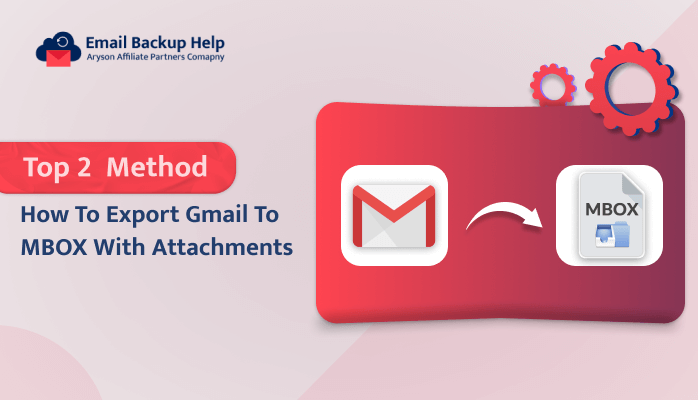AOL to Gmail Migration Services for Small or Big Businesses
Summary: If you are searching for a simple and effective solution on how to move your AOL email to Gmail, then you have reached your location. Here in this article, we will discuss the proper resolution for AOL to Gmail migration services without any data loss. Additionally, we will also introduce the professional Email Backup Wizard tool for direct AOL to Gmail migration. So go through this article carefully from top to bottom carefully. Let’s start this blog with an introduction about AOL and Gmail before proceeding toward the solutions.
An Introduction Regarding AOL and Gmail
An AOL mail permits users to send and receive emails and also to manage contacts and calendars. It is known to be one of the most popular email providers and covers around 10 million users all across the globe. AOL was later purchased by Verizon in 2015 and is now sold to Apollo Global Management.
Another popular free email service provider is Gmail, which provides various business tools to enhance productivity. The service it provides is excellent because of its constant updating. As a result, many AOL users want to migrate to Gmail. Therefore, users switch email providers for a variety of reasons.
Let’s discuss these reasons in detail further.
Need For AOL to Gmail Migration Services
Let’s drive your attention to the following common reasons why users consider transferring email from AOL to Gmail. These are as follows:-
- AOL’s functionality is outdated due to a lack of updates.
- In terms of security, Gmail provides enhanced security options that make it more secure than other email providers.
- With Gmail, you’ll have access to a complete set of productivity tools and business collaboration services.
There are many other needs for migrating AOL mailbox data other than this. Now let’s proceed further and discuss the solutions on how to import AOL mail to Gmail.
Method 1: Manual AOL to Gmail Migration Services
Let’s discuss the manual procedure to transfer AOL email to Gmail in stepwise instructions, which are as follows:-
- Sign in to your Gmail account using the required Login credentials.
- Navigate to the Gear icon in the top right corner and select the See All Settings option.
- Now further, switch to the Accounts and Import tab and hit on the Import Mail and Contacts option.
- A pop-up wizard will display on the screen. Enter your AOL email address and press the Continue button.
- Enter the required password and hit the Continue button.
- At the end, mark the AOL items you want to import and click on the Start Import button.
- As soon as the AOL migration is complete, hit OK to close the pop-up.
Overall, this is the complete manual procedure. However, this manual solution is more suitable for the technical users. At the same time, non-technical users may find it quite complicated in order to accomplish the task. Additionally, the manual procedure is considered an inappropriate solution in case users want to migrate large data; users cannot prefer this approach. Therefore we suggest going for a more advanced and effective solution by using the automated tool.
Let’s proceed further and discuss this utility in detail.
Method 2: Perfect Automated AOL to Gmail Migration Services
Email Backup Wizard is a comprehensive tool to take the backup of 90+ web and cloud-based email clients into your laptop and computer. It allows users to download and save email messages from multiple email clients into 15+ file formats. It also has an added feature to migrate email client’s mailboxes to other different email clients. Moreover, you can easily backup AOL emails to PST and other file formats. This utility provides a free demo version online, which can easily convert 50 emails per folder.
Let’s move forward and discuss the stepwise guideline of the tool in detail.
Stepwise Instructions on Third-Party AOL to Gmail Migration Services
- Download, install, and run the Email Backup Wizard on your device.
- Select Source Email Clients as AOL. Further, provide the AOL credentials, such as the username and app password, and hit the Login button.
- The software will fetch all the data items of the AOL email client. Tick mark the folders which you need to migrate and hit the button Next to proceed further.
- Further, select Migrate in the Email Client option and select Email format as Gmail from the drop-down list. Enter the Gmail credentials, such as username and app password, and hit the Sign-in button.
- Opt for the additional features as per the requirement, and click the Next button to initiate the migration process.
Conclusion
Through this write-up, we have explained both the manual and professional methods in detail. However, the above-explained procedure is best suited for both novice and experienced users. The manual procedure is more effective in cases where users have less data in their AOL mailbox, using which AOL to Gmail migration services can be performed easily. But if you possess bulk mailbox data, then we suggest you go for an automated solution using an expert third-party software to transfer AOL email to Gmail.
Frequently Asked Questions
Ans- By using an automated tool, users can easily migrate AOL to Gmail. This utility can easily back up 90+ web & cloud-based email clients into various file formats and email clients.
Ans- Professional software is the best AOL to Gmail migration service to migrate AOL emails to Gmail in bulk.