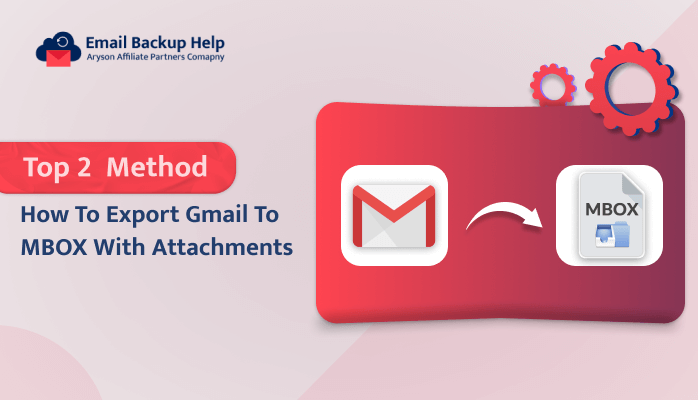Top Services to Backup GMX Mail to PST for Business
Summary: Are you looking for a solution to backup GMX mail to PST? If so, go through this article from top to bottom to avail yourself of the top-notch solution to transfer GMX emails to PST file format. Moreover, we have explained the reason behind this cause and introduced the professional third-party Email Backup Wizard Software, which is highly recommended by experts. Let’s start this blog before discussing the solution. Let’s elaborate on why users need to transfer GMX emails to Outlook first.
Key Reasons Behind Save Emails in PST from GMX
GMX is the perfect choice to have a reliable and free email service. It supports the POP3, IMAP4, or Webmail protocols. Additionally, it also offers an email collector, organizer, file storage, and address book. GMX Mail service is simple to set up and register.
There are certain limitations to using GMX mail services, in which account hacking and ransomware attacks are the two most common problems. Also, in webmail service, users can only access their accounts online when connected to the internet. Therefore, in order to secure their emails from hackers and to access emails offline anytime, users can export GMX emails to PST file format.
Let’s proceed further and look for the most professional approach to save GMX emails to PST.
Direct Method to Backup GMX Mail to PST
Email Backup Wizard Software is a prominent Email Client Mail backup utility to backup multiple mailboxes from email clients into several file formats and email clients. For example, it can easily be downloaded from Fastmail to Gmail, PST, and there are many more. This utility is capable of maintaining the original folder hierarchy during the backup procedure. Also, it possesses unique features to export bulk email messages at once. This software is very well in-built with multiple features which helps to ease the process of conversion.
Let’s move forward and look at the guidelines of this utility in detail further
Stepwise Instructions to Backup GMX Mail to PST
- Download, Install, and Run the Email Backup Wizard on your device.
- Then, select GMX Mail in the Search Email Source option, enter its credentials, email address, and password, and hit Sign-in to proceed.
- The software fetches the GMX folder items. Choose the items that you need to take the backup and click on Next to proceed.
- Further, opt for the Save in File format option and choose PST in the Select File format option. Next, pick the additional in-built features as per the requirement. Hit Next.
- Next, enter the destination path in the Save Path button. Finally, click the download button to initiate the backup process.
Features of this Utility to Backup GMX Mail to PST
This utility is designed with advanced algorithms and it is loaded with multiple inbuilt efficient features with it. Let’s discuss some of the great features which are listed below:-
- Users don’t need to install any other additional application in order to export GMX Mail to PST.
- This software possesses unique features to backup single or multiple emails at once.
- This tool is 100% safe and secure and provides an easy-to-use interface.
- It is built with multiple features, such as a Date filter, free server space, excluding duplicate email messages, saving the attachment files separately, and many more. These features help to enhance the conversion process.
- Also, this tool is very well compatible with all the Windows versions like Windows 11, 10, 8.1, 8, 7, Vista, XP, etc.
Conclusion
In this write-up, we have provided the direct solution and proper information to backup GMX mail to PST files along with the attachments. Using this utility, users can smoothly migrate GMX mailboxes to PST files in bulk. There is a negligible chance of data loss or changes. Additionally, a free demo version of this software is also available online, using which users can easily export 50 emails per folder and check the efficiency of this tool.
Frequently Asked Questions
Ans- Automated software is the best utility for backing up GMX emails to PST in batches.
Ans- Using the professional software service, users can smoothly download GMX emails to PST on Windows 11. This utility is very well workable on all Windows versions, including Windows 10, 8.1, 8, 7, Vista, XP, etc.