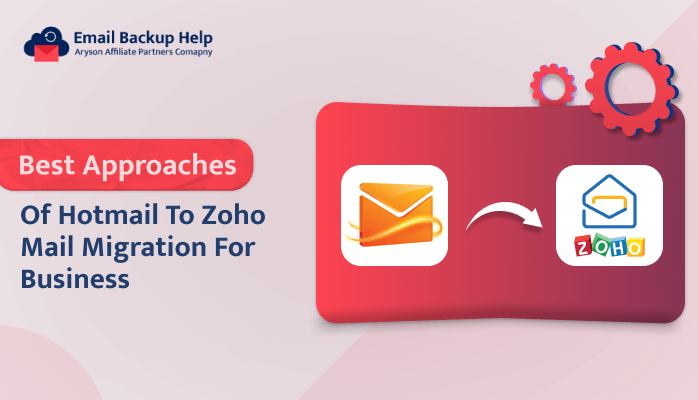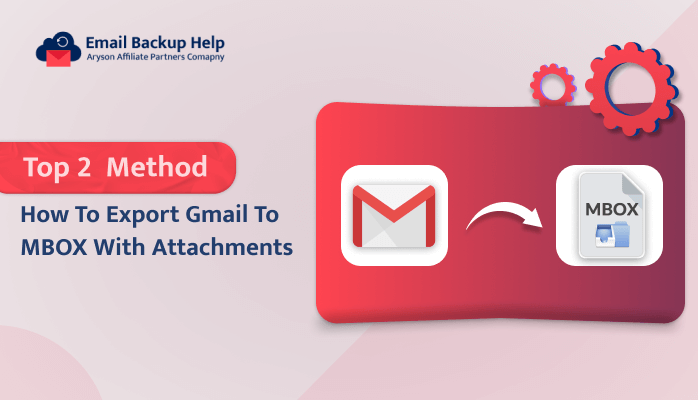Best Approaches of Hotmail to Zoho Mail Migration for Business
Summary: In the changing environment of business communication, transitioning from one email service to another is a strategic move to enhance productivity, security, and functionality. Among all of them, a scenario comes as the Hotmail to Zoho mail migration. Generally, it comes as a common upgrade for businesses, that are looking for robust email features and flawless integration with a suite of business tools. This blog provides you with the Email Backup Wizard as the best approach to providing a smooth and logical method to transfer Hotmail to Zoho Mail.
The Advantage of Zoho Mail over Hotmail
Zoho Mail is often considered more flexible than Hotmail due to several key features and capabilities that cater to a broader range of user needs. It can be for both business and professional use. Here are some of the reasons why Hotmail to Zoho mail migration is seen as more flexible:
- Zoho offers extensive customization options for workflows and integrations, while Hotmail has limited customization features.
- It integrates frequently with a wide array of third-party applications and business tools. On the other hand, Hotmail’s integrations are primarily focused on the Microsoft ecosystem.
- Moreover, it allows custom domain usage and more advanced email management features, compared to Hotmail’s more basic email service.
- Zoho offers flexible storage plans, which simplify business needs. In contrast, Hotmail has more inflexible storage, and its limits are tied to personal usage.
- Zoho Mail is known for its strong security protocols, including two-factor authentication, end-to-end encryption, etc.
In summary, Hotmail to Zoho mail migration’s flexibility derives from its strong focus on customization and integration with a suite of business tools. It is known for its advanced management features, and competitive pricing, making it particularly attractive for businesses and professional users. Now, we will get a direct solution to migrate Hotmail to Zoho Mail.
Superficial Approach to Migrate from Hotmail to Zoho Mail
As there is no manual way to migrate the data from Hotmail to Zoho Mail, we will guide you through the best solution to transfer Hotmail to Zoho Mail. The Email Backup Wizard is a simple and risk-free utility to perform the Hotmail to Zoho mail migration. It is a versatile tool for different needs. Because it provides email migration between different email clients or services, it is useful for users switching platforms. The individuals can get the option of selective migration of their Hotmail data. Along with that, they can import single or multiple Hotmail data sets at once. Moreover, you get a smooth and easy-to-use interface for both technical and non-technical users. Go through the steps of Transfer Hotmail to Zoho Mail
Fundamental Steps to Migrate Hotmail to Zoho Mail
- First of all, launch and run the Email Backup Wizard on your screen.
- Next, select the email source as Hotmail from the right panel of the window.
- After that, enter the proper credentials for Hotmail and tap on the Sign in button.
- When you log in, select the Hotmail data that you want to transfer to Zoho Mail.
- Now, tick the option of migrating in the email client and pick Zoho_Mail from it.
- In the next panel, perform the login process for Zoho Mail and click on the Sign in button.
- You can also go for the advanced features of the utility according to your requirements.
- Finally, hit the button of Download to start the Hotmail to Zoho mail migration process.
These simple steps will help you import Hotmail to Zoho Mail successfully. Once the migration process is completed, access the transferred mailboxes from the chosen location and use them frequently. Further, we will introduce you to the beneficial features of this utility to make your task easier.
The Prominent Features of This Utility
Here are some beneficial features that can be helpful for individuals to perform the task in a hassle-free manner.
- This tool supports different email services, like as Gmail, Yahoo Mail, Office 365, Outlook.com, Thunderbird, Zimbra, and more.
- You can export GoDaddy email to PST and various file formats, including EML, MSG, MBOX, PDF, HTML, TXT, and others.
- The naming convention allows you to name the saved file based on attributes such as the recipient (To), the sender (from), the subject, and the date.
- Also, you get the feature to exclude duplicate email messages from the selected folders that have already been migrated.
- If you back up email clients into Outlook PST file format, you can split the resulting PST file based on size, either in megabytes (MB) or gigabytes (GB).
- Along with that, you can delete emails from the server using the Free-up Server Space option.
- If you don’t want to keep the attachment in your mailbox, you can save it separately as PDF.
- The Date Filter feature allows users to back up or migrate data within specified date ranges selectively.
Conclusion
In conclusion, when you perform a Hotmail to Zoho mail migration, it can significantly enhance your business’s email communication capabilities. After going through the complete blog, you get the all-in-one utility to make your task simple and risk-free. With the help of the given approach, you can ensure a frequent transition with minimal disruption. Native users can also perform the steps of this software very easily. Apart from the simple interface, you will get the free demo version to simplify your task with better outcomes. Import the Hotmail data into Zoho Mail and utilize the advanced features, security, and support that Zoho Mail provides to take your business communication to the next level.
Frequently Asked Questions
Ans:- An automated tool will help you transfer Hotmail emails to Zoho Mail. The easy-to-execute steps are as follows:
1. Primarily, download and install the software on your device.
2. Pick Hotmail as the source email client and enter the login credentials of it.
3. Now, select the mail/mailbox that you want to transfer in Zoho Mail.
4. Later, mark the box for migration in the email client and pick Zoho Mail from it.
5. Along with that, authenticate the login process of Zoho Mail >> Sign in.
6. Also, proceed with the inbuilt feature of the software for a better transition.
7. Finally, tap on the Download button to transfer Hotmail to Zoho Mail.
Ans:- Yes, you can migrate Hotmail data to Zoho Mail including attachments.