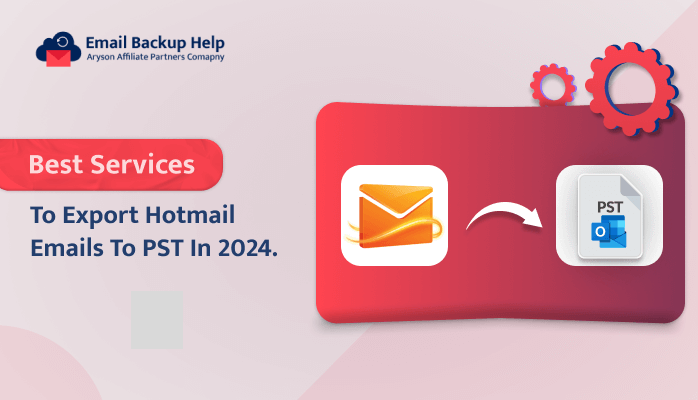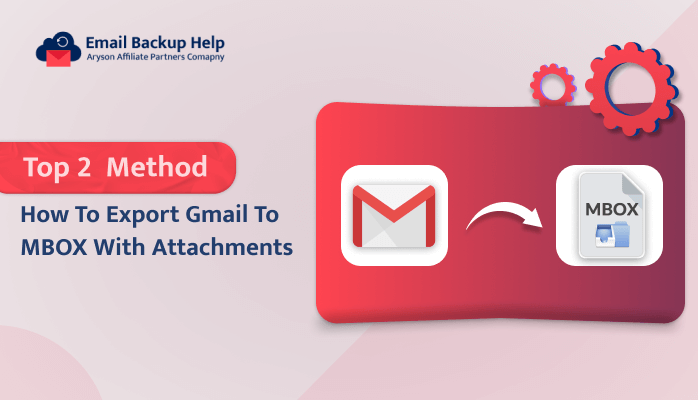Best Services to Export Hotmail Emails to PST in 2024
Summary: If you are looking for a way to export Hotmail emails to PST, either with or without attachments, read this post to find the best and most appropriate ways to do it. In this smart blog post, you will learn the best practices for both the advanced Email Backup Wizard tool and the manual method. Furthermore, we will also comprehend the necessity of exporting emails from Hotmail to PST format. Let’s start this useful guide by discussing user issues.
User Query: ”How to Convert Hotmail Emails to PST Effortlessly?
I’m having trouble exporting my Hotmail emails to PST effortlessly. I want a simple and efficient way to do this without encountering any technical issues or risking data loss. Can you help me find a solution to export my Hotmail emails to PST format easily?”
Need to Export Hotmail Emails to Outlook PST?
Exporting Hotmail emails to PST format makes sense for a number of reasons. Here, we will learn a few reasons to export Hotmail emails to PST format.
| Reasons | Description |
| Convenient Backup | Keep important emails safe in case something goes wrong with your Hotmail account. |
| Offline Access | Access and manage emails in Microsoft Outlook even when you’re not connected to the internet. |
| Easy Migration | Easily move your Hotmail emails to a different email account or service. |
| Enhanced Security | Add extra security to your emails by putting a password on the PST files. |
| Effective Organisation | Organise and store your emails in a neat and structured way for easy management. |
You can now learn how to back up Hotmail to PST format after seeing the advantages of doing so listed above.
Ideal Techniques to Export Hotmail to PST Format
There are numerous ways to transfer Hotmail to PST format, but we will focus on just a few reliable and practical ways that work well for exporting emails from Hotmail, either with or without attachments. Let’s study each method with detailed instructions.
Technique 1: How to Export Hotmail Emails to PST Manually?
Microsoft Outlook provides a built-in feature to export emails from your Hotmail account to a PST (Personal Storage Table) file. This allows you to create a backup of your emails or transfer them to another computer. Follow these three simple steps to back up Hotmail emails to Outlook PST.
Step 1: Set Up Outlook
- To begin, turn on MS Outlook on your system.
- Then, tap on the File tab in the top-left corner.
- After that, select Add Account from the left-hand menu.
- Now, in the Add Account wizard, select Manual setup or additional server types and click Next.
- In the last, choose POP or IMAP and click Next.
Step 2: Configure Your Hotmail Account
- In the first step, enter your Hotmail email address and click Next.
- Next, select IMAP as the account type.
- Enter the following server information:
- Incoming mail server (IMAP): outlook.office365.com
- Outgoing mail server (SMTP): smtp.office365.com
- In the end, enter your Hotmail password and click Next.
Step 3: Export Hotmail Emails to PST
- Once your Hotmail account is configured, click on the File tab again.
- Then, select Open & Export from the left-hand menu.
- Next, choose Import/Export and click Next.
- Then, pick Export to a file and tap Next.
- Select Outlook Data File (.pst) and press Next.
- After that, select the Hotmail account you want to export emails from and click Next.
- Afterward, choose the folders you want to export and click Next.
- Lastly, browse to the location where you want to save the PST file and click Finish.
Note: If you encounter any issues during the export process, make sure that you have enabled IMAP access for your Hotmail account. You can do this by logging into your Hotmail account, going to Settings > Options > POP and IMAP, and enabling the IMAP option.
Outlook will start exporting your Hotmail emails to the specified PST file. The export process may take some time, depending on the number of emails you have. Additionally, it exports a limited amount of data at once and is also a technical process. The automated method described in the following section is the one you should use if you want to easily save Hotmail to PST format in bulk.
Technique 2: How to Export Hotmail Emails to PST Directly?
The Email Backup Wizard tool is the best and most reliable solution to back up Hotmail data like emails, contacts, events, notes, and others into PST format directly. Additionally, it lets you export more than 60 email clients into 30 different file types and email clients. Moreover, you can quickly backup all of your email client data in any format and to any location you choose with this tool. It also transfers Hotmail emails to Gmail and other email clients. You may complete this task more easily with the help of this software’s numerous advanced features and functionalities. Because of the tool’s user-friendly graphical user interface, even non-technical users can easily complete this challenging task with it. Let’s now talk about the detailed instructions for converting Hotmail to Outlook PST format.
Workings to Export Hotmail Emails to PST Format
- First, download, install, and run the Email Backup Tool on your device.
- Then, select Hotmail from the list that scrolls down to the left.
- Once your email address and app password have been entered, click the Sign-In option.
- Now, choose the Hotmail files by previewing the Folder No, Folder Name, and Total Count.
- After that, select the PST file format using the drop-down menu.
- Next, choose the Advanced Features you want to use.
- In order to begin the export process, click the Download button after choosing the saving location for the PST file.
Note: You can back up your Hotmail emails into PST with or without attachments. Now, download this powerful tool for free and perform difficult tasks in an easy way in a few minutes.
Conclusion
There are two ways to export Hotmail emails to PST, as we covered above. However, the manual method has drawbacks that you can face during the conversion of a large amount of data. Apart from that, the automated approach is a straightforward and versatile tool that can directly export emails from Hotmail to PST and is free from any technical problems or restrictions. You can now select any technique that works for you. You can use the live chat feature to ask any questions you may have.
Frequently Asked Questions
Ans- Yes, you can export your Hotmail emails into Outlook PST with or without attachments.
Ans- The Email Backup tool is the most suitable and best service to export Hotmail to PST because it allows you to preview Hotmail files before exporting them to PST format.