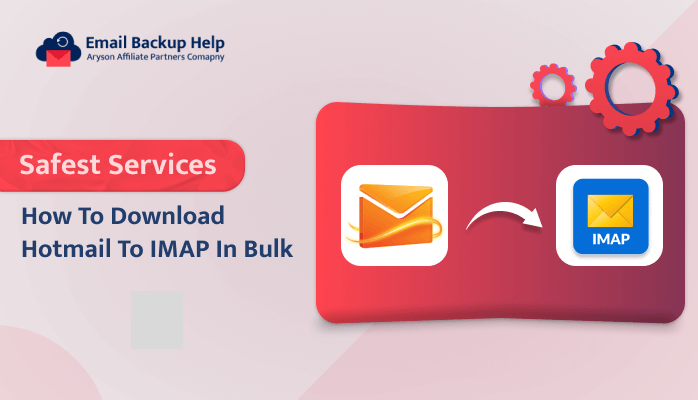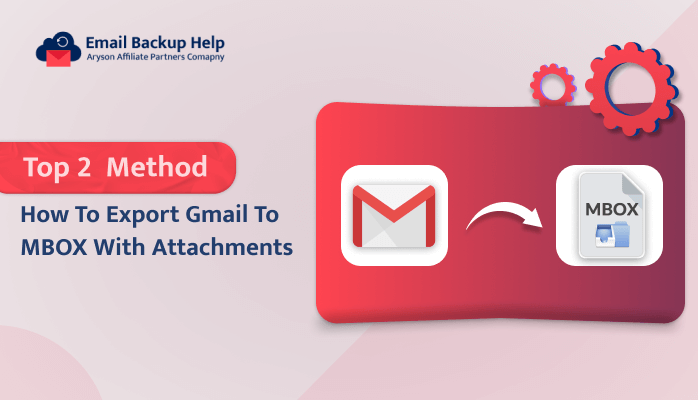How to Download Hotmail to IMAP in Bulk – Safest Services
Summary: Nowadays, multiple email services are available online. Most users compare email services and choose the best one for them. Further, they prefer to transfer messages in order to get better features and facilities as needed. Here, we discuss how to download Hotmail to IMAP. In this blog, we are going to explain the professional techniques using Email Backup Wizard to migrate Hotmail emails to IMAP, along with its attachments. Let’s start this article before elaborating on the solution. Let’s first discuss the critical reason why users prefer to migrate Hotmail mailboxes to IMAP.
Key Reasons Behind the Hotmail to IMAP Migration
There are several possible reasons for this migration. Let’s discuss some of the critical ones, which are as follows:-
- IMAP permits users to access their emails from various devices, such as smartphones, computers, and tablets.
- Multiple email clients and services broadly support IMAP. Also, it provides better integration with third-party applications.
- Using IMAP, users can access their emails when no internet connection is available. Cache emails locally permit users to read, write, and manage emails without an active internet connection.
- Emails are synchronized in the case of IMAP across all the devices in real-time.
- It provides better options for backing up and recovering emails as compared to POP3 or web-based interfaces.
Overall, this complete migration of Hotmail to IMAP offers more flexibility and convenience. It also provides greater control over email management, which has made it a popular option for multiple users.
Let’s proceed forward and discuss the best automated technique available using third-party software to migrate Hotmail to IMAP.
Professional Approach to Download Hotmail to IMAP
As you can see, there is no manual or direct solution available to export Hotmail mail folders to IMAP accounts. However, users can go for the top-notch professional solution using Email Backup Wizard Software. It is an exclusive tool to take the backup of 90+ web & cloud-based email clients into various file formats and email clients. This software can easily transfer Hotmail emails to Gmail, Office 365, iCloud, and many more. It provides an easy-to-use interface. A free sample version is available online, which can easily convert 50 emails per folder.
Proceeding forward, let’s elaborate on the stepwise instructions for this tool in proper detail.
Stepwise Guideline to Download Hotmail to IMAP
- Download, Install, and Run the Email Backup Wizard Software on your computer.
- In the Search Email Source option, select Hotmail and enter its credentials, Email ID, and app password. Hit the Sign-in option.
- Select the Hotmail folder items that you need to migrate and hit the Next button.
- Further, choose the Migrate in the Email Client option and select the IMAP email Format option from the drop-down menu. Provide the IMAP credentials such as Email ID, Password, Host, and Port. Hit Sign-in to proceed.
- Next, pick the built-in filters as needed. Lastly, hit Next and Download to initiate the migration process.
Let’s move further and discuss the advantages of utilizing this software in detail.
Why Do Users Prefer to Professional Way to Download Hotmail to IMAP?
The professional software is most highly recommended by experts. It provides multiple advantages along with it. Let’s discuss some of the popular ones, such as:-
- This advanced email client mail backup software can easily backup or migrate multiple mailboxes from Email Clients into various file formats and email clients.
- Also, it can download all emails with or without attachments.
- Users can smoothly preview the email attachments before the backup process.
- Also, this software is workable with all the Windows versions like Windows 11, 10, 8.1, 8, 7, Vista, XP, etc.
- Moreover, this tool is capable of maintaining the original folder hierarchy during the migration process.
- Additionally, this software offers multiple built-in features like date filter, exclude duplicate email messages, free server Space, and many more, which ultimately helps to ease the process of migration.
Overall there are many advantages of using this tool to save Hotmail emails to IMAP But these are some of the common ones.
Conclusion
Through this article, we have provided the perfect solution to download Hotmail to IMAP using an advanced third-party Email Backup Software. In this write-up, we have covered all the necessary information for users to overcome this task. Moreover, users can easily perform this migration process with full security and with ease.
Frequently Asked Questions
Ans- Users can smoothly download all Hotmail emails with or without attachments to an IMAP account using advanced software.
Ans- Using a professional tool service is the best utility to download Hotmail to IMAP accounts. This software provides a safe and secure solution.