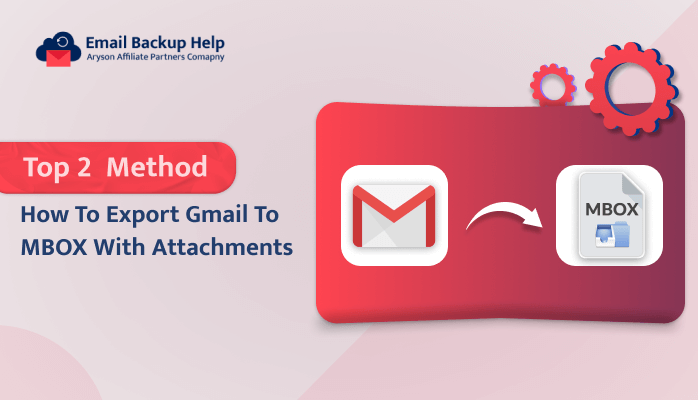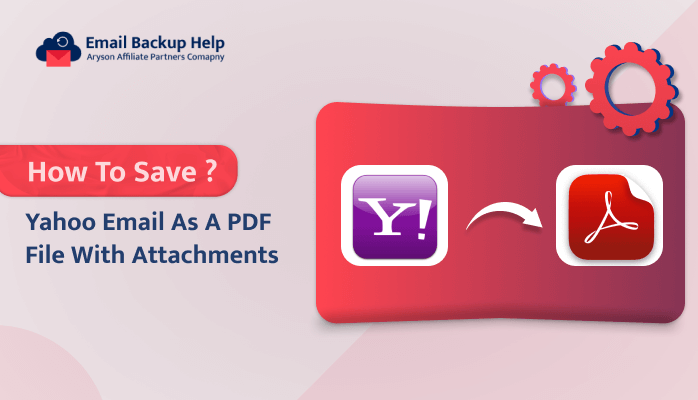How to Migrate from GoDaddy to Office 365 on Mac or Windows
Summary: In today’s business environment, efficient email communication and collaboration tools are essential. Many organizations use GoDaddy for their domain and email hosting needs. But as they grow, they often need more advanced features which are offered by Office 365. Hence, the individual needs to migrate from Godaddy to Office 365. Migrating from GoDaddy to Office 365 is a smooth process if done correctly. In this blog, we will walk you through the direct method through Email Backup Wizard to migrate your email, contacts, and calendar from GoDaddy to Office 365 on both Mac and Windows platforms.
Understanding the Need to Transfer Email from Godaddy to Office 365
The user found the necessity of several factors to migrate from Godaddy to Office 365. Here’s a detailed explanation of the possible reasons to simplify the migration process:
- Office 365 includes access to Microsoft’s suite of Office applications like Word, Excel, PowerPoint, and Teams.
- Along with that, it offers more advanced email management, search, and filtering capabilities.
- With O365 you can frequently collaborate through Microsoft Teams, which integrates chat, meetings, and file sharing.
- Moreover, it enhanced security features to protect against phishing, malware, and other threats.
- Also, it provides flexible subscription plans that can scale with business growth.
- You can easily access O365 from anywhere with internet connectivity and reduce dependency on physical infrastructure.
- Apart from that, it has regular updates and new features without needing manual upgrades.
After understanding these factors, organizations can plan and execute a smooth transition from GoDaddy to Office 365. It provides the benefits and capabilities of Microsoft’s cloud services. Thus, we recommend the all-in-one utility to transfer email from Godaddy to Office 365 with ease.
Simple and Quick Solution to Migrate Email From Godaddy to Office 365
The Email Bckup Wizard is the direct and proficient solution to migrate from Godaddy to Office 365. It is a comprehensive solution to help users migrate their email data from various email services and clients. With its wide range of supported email clients, multiple backup formats, and selective and gradual backup options, it stands out as an excellent choice for both personal and professional use. Along with that, it is the preferred choice for the user for its high-speed performance, and secure migration and backup process. This tool offers the features and flexibility to get the job done efficiently and securely. In addition to these features, you can frequently use this software with both Windows and Mac operating systems. Let’s move to the steps to move Godaddy email to Office 365.
Basic Steps to Transfer Email from Godaddy to Office 365
- Foremost, install and run the Email backup wizard on your PC.
- Thereafter, pick the GoDaddy from the given list as the source email client.
- Now, enter the appropriate credentials to log into the GoDaddy account.
- After fetching the GoDaddy data, pick the desired content of GoDaddy.
- In the next panel, choose Office 365 as the resultant email client.
- Later, authenticate the login process of Office 365 with proper credentials.
- After that, go for the additional features of the software accordingly.
- Finally, hit the Download Button to start GoDaddy to Office 365 migration.
When you complete these steps, you can easily migrate from Godaddy to Office 365. For more, you can also read and export Gmail emails to CSV. Moreover, Gmail users can also move the export Gmail emails to CSV for better management of their contacts and essential data.
Beneficial Key Features of the Software
This tool is equipped with a wide range of features that make it an ideal choice for individuals and businesses looking to secure their email data. Here are the key beneficial features of the software:
- With the help of this utility, you can Export GoDaddy email to PST, EML, MBOX, PDF, MSG, HTML, VCF, CSV, and others.
- The tool provides a user-friendly interface that makes the migration process simple, even for users with limited technical expertise.
- The free trial version provides a good opportunity to evaluate the tool’s capabilities and determine if it meets their needs.
- Along with that, it provides selective migration of GoDaddy data which allows users to migrate only the specific emails they need.
- Moreover, it has advanced encryption methods to protect emails during the migration process to ensure that sensitive information remains secure.
- Also, you can backup and save GoDaddy data to Gmail, IMAP, Yahoo Mail, Office 365, Outlook.com, AOL Mail, Zoho Mail, Yandex Mail, and other 90+ email clients as well.
- The Date range filter provides the option to migrate the GoDaddy data between the specified Date range.
- The compatibility of this software exists with both Mac And Windows operating systems.
Conclusion
After going through the complete blog, you get the best solution to migrate from Godaddy to Office 365. Migrating from GoDaddy to Office 365 on Mac or Windows can be a flawless process when approached methodically. With the help of the given utility, you can confirm that all data is properly migrated. Also, you can transfer your email, contacts, and calendars, you can minimize downtime, and maintain productivity. Utilizing tools and support services provided by us can provide a smoother transition. Ultimately, whether you’re on a Mac or Windows platform, this software provides better features to complete the migration process successfully.
Frequently Asked Questions
Ans. With the help of using Email Backup Wizard, you can get your Office 365 data from GoDaddy in just a few clicks.
Ans. You can use the recommended software to migrate GoDaddy to Office 365. Below we mention the simple steps to accomplish this migration process.
1. Firstly, download and run the software on your screen.
2. Enter the appropriate credentials of the GoDaddy to Sign In.
3. Next, choose the GoDaddy data that you want to migrate. migrate from Godaddy to Office 365
4. Mark Migrate in Email Client >> Choose Office 365 from the drop-down.
5. Here, authenticate the login process of the Office 365 account >> Sign In.
6. Now, apply the advanced features of the software for better results.
7. Lastly, tap on the Download Button to migrate GoDaddy to Office 365.