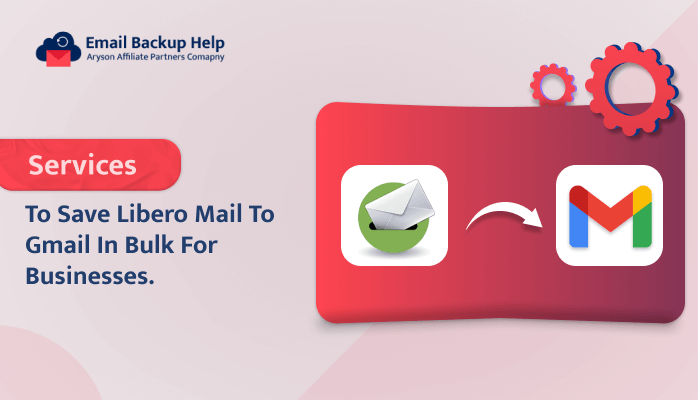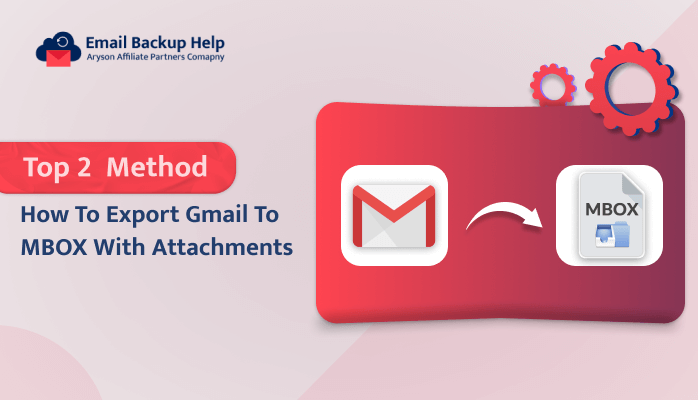Services to Save Libero Mail to Gmail in Bulk for Businesses
Summary: Are you looking for solutions on how to save Libero mail to a Gmail Account? If yes, then this blog has covered the complete solution to overcome this task. Therefore go through this blog from top to bottom in order to achieve emails from Libero account to Gmail without much effort. Additionally, we have introduced third-party Email Backup Wizard, which helps to ease the complete migration process in a hassle-free manner. Let’s start the blog with a brief overview of the Libero Mail and Gmail email client.
Brief Understanding Regarding Libero Mail and Gmail
Libero Mail is a free Italian internet email service provider. It offers multiple features such as email storage, spam, webmail access, virus protection, and support for POP and IMAP protocols. Additionally, users have a permit to access a calendar, address book, and task manager. Italian users basically use the service.
On the contrary, Gmail is considered much healthier than Libero mail. Gmail is one of the most effective webmail services in all over the world. It provides several smart benefits such as smart security, visual interface, & many more within a platform. Due to its popularity, multiple Libero Mail account users prefer to migrate their Libero account to Gmail directly.
Let’s proceed with this blog and find out the core reasons why users prefer to import Libero Mail to Gmail before discussing the professional solutions available.
Reasons Why Users Prefer to Save Libero Mail to Gmail
There are various reasons why users prefer to download Libero mail to Gmail. Let’s discuss some of the main ones such as:-
- Gmail provides more storage space than Libero Mail, which means users do not have to worry about space for their emails.
- It is built with advanced security features in order to protect users’ data from hackers and viruses. Additionally, it has powerful tools for organizing and filtering emails, making it easier to manage and find important messages.
- Gmail email clients can be used from any device with an internet connection, allowing users to check their email from anywhere.
- This utility is integrated with other Google services, such as Google Drive and Google Calendar, which permits users to easily share files and schedule events. In comparison to Libero Mail, it has higher uptime and better performance.
Overall, there are many other reasons, but these are some of the important ones. Let’s move forward and discuss the best automated solution to save Libero mail to Gmail accounts.
Expert’s Solution to Migrate From Libero Mail to Gmail
Email Backup Wizard is the best professional utility that can easily back up 90+ web & cloud-based email clients into multiple file formats and email clients. For example, it can easily backup Libero mail to PST, PDF, Gmail, Office 365, and many more. This software is capable of maintaining the original folder hierarchy during the backup process. It provides an easy-to-use interface. Further, this tool is very well compatible with all the Windows versions like Windows 11, 10, 8.1, 8, 7, Vista, XP, etc.
Let’s proceed further and discuss the working guidelines of this software in more detail.
Stepwise Guidelines to Save Libero Mail to Gmail
- Download, launch, and run the Email Backup Wizard on your device.
- Select Email Source Client as the Libero Mail option. Next, provide the Libero Mail credentials, email address, and password, and click the Sign-in button to move forward.
- Next, this utility will fetch the Libero Mail folder items. Tick Mark the folder items that you need to migrate and tap the Next button.
- Now, choose Migrate in the Email Client option and Select Email format as Gmail from the drop-down menu. Enter your email ID and app password, and hit the sign-in button.
- Further, choose the additional built-in filters as per the requirement. Click the Next button to begin the process of migration.
Benefits of a Professional Way to Save Libero Mail to Gmail
There are several advantages of using advanced software. Let’s explain some of the major ones, such as:-
- This tool has a unique feature to migrate single and multiple Libero Mail accounts to Gmail at once. Ultimately, it saves time and effort by processing bulk files in one go.
- This utility provides multiple additional built-in features that help ease the process of conversion, such as a date filter, saving the attachment files separately, free server space, the option to remove the attachment files from email messages, and many more.
- This tool maintains the original folder hierarchy after migration so that it becomes easier for users to locate their email easily. It makes the complete process smoother in order to maintain a large number of emails and keep them as organized as they were in the Libero Mail account.
- A free Sample Version is available online for this software. Users can try this utility before purchasing. Using this sample version, users can easily convert 50 emails per folder and check the efficiency of this tool.
- Additionally, it is workable with all versions of Windows Operating Systems such as Windows 11, 10, 8.1, 8, 7, Vista, XP, etc.
- Along with this software, we provide 24*7 customer support availability. Users can ask for any queries or issues that may arise during the Libero Mail to Gmail migration process. We ensure that the complete migration process goes smoothly without any interruption.
Conclusion
Finally, this article provides clear and easy-to-follow instructions on how users can save Libero mail to Gmail accounts. The automated software we suggested here permits a direct transfer of emails, making the complete process more efficient and secure. Additionally, a free demo version of this utility is available online. Users can easily convert 50 emails per folder in order to check the efficiency of this tool.
Frequently Asked Questions
Ans- By using a third-party tool, users can easily save Libero Mail data to their Gmail account. This utility can perform a backup of multiple mailboxes from email clients into several file formats and email clients.
Ans- In order to perform bulk conversions, using a professional tool service is the best option for downloading Libero emails to a Gmail account. This tool has a special feature that allows you to transfer single and multiple emails in one go.