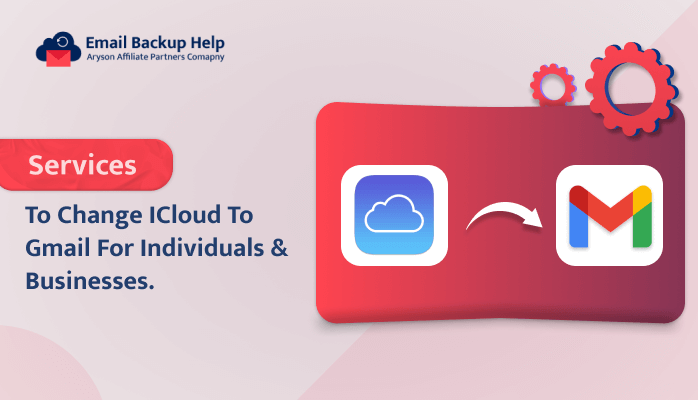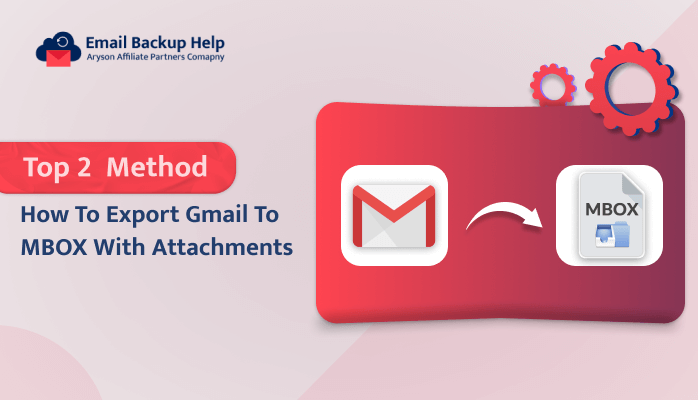Services to Change iCloud to Gmail for Individuals & Businesses
Summary: Nowadays, in the digital world, managing multiple accounts at the same time becomes a bit of a struggling task. Users who use both iCloud and Gmail platforms for their important work data items are spread all over these platforms, which makes the complete work inappropriate. There is completely no need to worry anymore. We are providing the right solutions here to ease your digital life. In this write-up, we have elaborated on the complete process in order to change iCloud to Gmail effortlessly. We have also introduced a third-party Email Backup Wizard tool to ease the migration process. Let’s start the article with an introduction to iCloud and Gmail and proceed further with the solutions.
An Overview Regarding iCloud and Gmail
Apple’s iCloud service stores all your data, such as photos, notes, files, passwords, etc., on the cloud and keeps it up-to-date across all your Apple devices. Since it is a built-in feature of every Apple device, seamless integration is made easier.
Gmail, on the other hand, is a popular email client that is used by more than 1.5 billion people worldwide. There are many benefits to using it that make it attractive to users. Thus, in this article, we will show you how to switch smoothly and efficiently from iCloud to Gmail.
Before explaining the solutions, let’s understand the reasons behind this cause.
Key Reasons Behind to Change iCloud to Gmail Services
Some of the major reasons to transfer iCloud email to Gmail are such:-
- Storage space on iCloud is limited to only 5GB, while free storage on Gmail is 15 GB.
- Gmail has a much better GUI interface for managing mailbox messages.
- You can filter unwanted emails from your Gmail account using the SPAM folder option. Therefore, spam emails will not mess up your inbox.
- Similar to iCloud, it offers different labeling options for organizing and managing mailbox data.
- In order to personalize the dashboard, Gmail provides multiple options such as themes, filters, and snooze important emails.
- Multiple applications are offered by Gmail in one place, like contacts and keeps. Calendars, tasks, and additional add-ons.
There are many other reasons, apart from this in order to add iCloud email to Gmail. Further in the upcoming sections, let’s proceed with the methods to export iCloud emails to Google Mail.
Method 1: Manual Technique to Change iCloud to Gmail Account
In the case of the manual procedure here, follow the steps below to migrate the iCloud email to the Gmail account.
- Initially, login to your Gmail account and click on the Settings gear icon.
- Now, hit on the Settings option from the drop-down menu.
- Further, you need to hit on the Account and Import option and then select the “Import mail and contacts” option.
- To import iCloud emails to Gmail, there you need to provide an iCloud email address and other details to move further.
- Here, provide information for iCloud IMAP Settings and click the Next button.
- Thereafter, select the Import Mail option from the list and hit the Import button.
In just a few minutes, the process will be complete to change iCloud to a Gmail account. Hence, you can access all your iCloud email data from a Google Mail account. However, these manual solutions are not as easy as it seems. It possesses certain demerits that cause a failure to move iCloud contacts, emails, notes, etc.
Further, let’s discuss some of the pitfalls of using manual solutions in detail.
Pitfalls of Using Manual Technique
- The manual method is a time-consuming process that can take up to 2 days, considering factors such as storage space and internet connectivity.
- Basic technical knowledge is required to perform this manual task.
- No email filter option is available.
- Also, the Mailbox folder selection option is not available.
- Lastly, if the user possesses inappropriate knowledge of folders and email location, it can ultimately lead to the loss of data.
Overall, there are many other demerits apart from this, but these are some of the major ones. Due to this, we suggest that users go for an alternative and more advanced solution by using third-party software, which provides more secure ways to overcome this task.
Let’s move forward and discuss this professional approach to changing iCloud to Gmail in more detail further.
Method 2: Professional Technique to Transfer iCloud to Gmail
Email Backup Wizard is a professional email client mail backup software, which permits the backup of multiple mailboxes from email clients into various file formats and email clients. For example, users can use this utility for iCloud to PST backup services and many more. It has a unique feature that allows bulk migration of emails at once. Moreover, this software is capable of maintaining the original folder hierarchy during the migration process.
Let’s proceed further and elaborate on the stepwise instructions of this utility.
Step-by-Step Guide to Change iCloud to Gmail
- Download, install, and run the Email Backup Wizard software.
- Pick Select Email Source as iCloud. Enter iCloud credentials, such as email ID and app password. Further, hit the Sign-in button.
- The software will fetch all the data items of iCloud. Select the folder you need to migrate to and hit Next.
- Pick Migrate in the Email Client option and select Email Format as Gmail. Enter the Gmail ID and app password and hit the Sign-in button.
- Opt for the additional features as per the requirement and click Next to initiate the process of migration.
Conclusion
In this blog, we have explained both the expert and manual solutions that allow users to transfer iCloud emails to Gmail accounts. A manual solution due to certain demerits is considered an inappropriate solution to change iCloud to Gmail. Therefore, you can carry out a professional solution that allows the user to perform this task more smoothly and efficiently without any data loss. A free sample version of this tool is also available online, and it allows users to convert 50 emails per folder.
Frequently Asked Questions
Ans- Yes, By using professional services, users can easily move iCloud emails to Gmail in bulk. This utility has a unique feature that allows you to migrate single and multiple emails at once.
Ans- The professional tool is considered one of the best-recommended software by an expert. Using this, users can smoothly change iCloud to Gmail along with attachments.